7 min read
Let’s do this. Here are some productivity tips for small business owners who are looking for actions to take today (or this week).
From one small business owner to another, there are some great ways to streamline your business today without signing up for webinars and scrolling through YouTube.
Key takeaways
- Work in a way that fulfils you, not drains you. Take breaks, love your environment and look after your health.
- Make life easy for yourself by improving your processes. Start a list — it’s more powerful than you think.
- Ease up your mind by putting your phone away when you’re working. They have far too much control over us.
Here’s what I’ve found to be helpful.
Table of Contents
1. Take a proper break
No matter what the pattern of your focus is, you need regular breaks.
“Yeah, yeah, heard it all before,” I hear you say.
Well, here’s your 325th reminder. And you can do this today. Find at least 15 minutes in the rest of today to not look at any screens or touch anything work-related. Sit or walk or run, and just have a mental gap where you just think about nothing.
Once, I worked for more than three hours in one position and even though I could feel my brain protesting, I carried on. When I finally got up and took a break, I was washed out.
It’s never worth feeling like that. So, eat a banana. Drink a coffee. Go for a walk. Sit in your car. Get away from the demands and just…be. You’ll find that your brain really appreciates it.

2. Streamline your workflows
We’re all in different industries, but this can apply to us all.
One of the ways to improve time management is to get a slick system for everything you do.
Is there anything clunky in your workflow? What do you wish you had a little helper for? Note it down somewhere today. Then fit a 1-2 hour window in your calendar to fix that cog in the wheel. Just knowing that you’re going to handle it makes you focus better on what you’re doing.
If you’re looking for a good to-do list app, Todoist is an easy, free one for your desktop and mobile.
If it’s marketing that’s bugging you, just let me know.
As a creative, I can sit for hours creating and not sorting out little bugs in my system. I use Asana to organise my tasks and my calendar keeps me on top of everything, so that I spend time perfecting my business processes, too.

3. Love your environment
One of my productivity tips involves a bit of decorating.
There’s no point working when you hate where you sit or where you walk. It’s easy to forget, but feeling good about your working environment does wonders for your motivation.
Building site, office, greenhouse, car, van or shop – what can you do to make it a happier, cleaner, more personal workplace?
Maybe it’s putting a picture of your loved ones on your desk. Playing good music in the van. Tidying up or organising your files. Putting a little plant on the windowsill.
It could just be giving an encouragement or a “good morning” to your colleagues.
Pick one thing today that needs improving in your environment. I find classical music helps me get in the zone, and I love a mug of green tea to make me feel more upbeat.

4. Tick off a list
Out of all the ways to increase productivity, I think we can all agree that there’s nothing as effective as ticking off a to-do list.
If you hate lists, that’s ok. Just hear me out. It’s been proven by a senior doctoral student at Carleton University that writing down what you need to do boosts your productivity and ticking it off releases dopamine.
Try writing a little list for the rest of the day, if you haven’t already got one. If it’s the end of the day, make a list of things you did today and feel good about it.
I love lists so much that I used to create schedules for every hour of the day at university, at least when it got busy. They’re little propellors that push you along with a little “Well done! You completed something!”
They work exactly the same for a business owner.
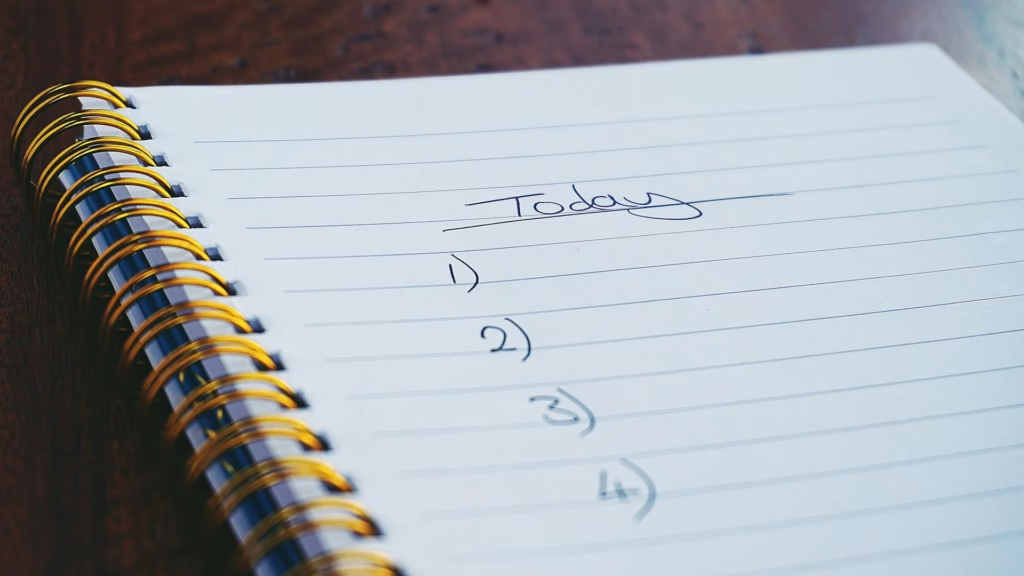
5. Follow a bigger plan
It’s fine to plan for tomorrow’s duties, but the direction of your business needs your attention.
It’s a good idea to create goals, as you already know. Keeping your mind’s eye on the bigger picture helps you remember why you’re doing this hard thing today.
Set aside a couple of hours this week to sort out your business’ direction. Schedule this time in your calendar (right now) and maybe consult a fellow business owner or a business advisor blog for advice.
I’m fortunate to have an excellent advisor in the family who knows how to create short and long-term goals for business owners. But here’s a secret: it’s not as complicated as you might think.
Just ask yourself what you want to achieve in the next year or 6 months and break down actionable tasks to get there.

6. Keep exercising
You’ll be pleasantly surprised at how much this helps your productivity.
Push yourself really hard in a 15-minute workout and you’ll feel great for the rest of the day. Heart-pumping, sweaty workouts actually increase the size of the hippocampus, the part of the brain that handles memory and learning.
Even better, if you do this at the start of the day, you’ll enjoy the benefit of feeling good for the rest of the day.
I’m not an exercise fanatic. Let’s just say I do it for the benefits and it takes a little extra oomph of motivation to get into my workout gear.
But let me tell you, it’s totally worth it. Whenever I miss my usual exercise routine, I feel the difference in mood and motivation. So, I make sure to stick to my routine.
As long as you’re puffed out, you’re doing it right.

7. Put your phone down
Even the presence of your phone in the room decreases your full brain power and concentration, let alone when you’re scrolling frequently.
We’re not wired to concentrate on two things at once. It’s hurting our cognitive ability. And the draw of dopamine from messages, news, likes, comments and new posts can be irresistible on a tough day.
We’re all so aware of this, and we all wish we did better. Here’s a weird tip: reduce the attraction of picking up your phone by putting it on greyscale. The colours have an addictive effect and lure you in. Try it!
Another tip I find useful is if you need to have your phone available throughout the work day, find a place where it’s on loud but not in your line of sight. As long as you can hear calls come through, that’s all you need.

Use today to your advantage
Today is the best day to improve your productivity. Pick any of these productivity tips for small business owners that will help you and put them into action today. Your future self will be so glad you did.
If marketing is one of those dreaded tasks, or you struggle to keep up with ideas, get in touch and we’ll talk about it. Or, you can check out my portfolio to see the kind of work I do for businesses.

Hi! I’m Laura, a certified copywriter. Need a hand with marketing? Jump here to let me know and I’ll help you get back on track.
What productivity tips do you recommend for working from home?
I recommend writing down a rough daily schedule that works for you, and don’t expect yourself to fit in with what other people are doing. Working from home is a different world from going into the office and the way you manage your time is completely unique to you. To help myself, I workout in the morning before breakfast, I have a to-do list and calendar in my email app, I set limits on when I’m allowed to use my phone, and go to bed early.
It’s not possible for me to beautify my environment…
That’s understandable. In that case, can you add some glimmers to your day? Maybe go outside at lunchtime, make yourself your favourite drink more regularly, tidy your desk, call a loved one in your break? Whatever makes work feel manageable, do that.
What’s the best tool you’ve found for a small business owner?
I’ve found an amazing CRM that doesn’t cost me the earth and really helps everything run smoothly. It’s called Bigin, a product of Zoho, and it’s the perfect blend of being simple but including everything you need to run a small business. It’s incredible value: much cheaper than other big names but I’ve not yet found anything missing that I would need. It connects to a host of other apps from Zoho and from other providers like Calendly and Microsoft Office. The range of apps that Zoho offers is incredible, but you do have to pay an extra subscription for them. See what you think!

